In this post, I'm going to create a Logic App in Azure Portal and trigger the app to send a notification to Microsoft Teams channel when a Customer Payment posted in Finance and Operations.
Microsoft Teams is a collaboration app built for hybrid work so you and your team stay informed, organized, and connected — all in one place.
Business events provide a mechanism that lets external systems receive notifications from Finance and Operations applications. In this way, the systems can perform business actions in response to the business events.
Azure Logic Apps is a cloud-based platform for creating and running automated workflows that integrate your apps, data, services, and systems. With this platform, you can quickly develop highly scalable integration solutions for your enterprise and business-to-business (B2B) scenarios.
In Azure Portal Home Page click Create a resource and type Logic App then select.

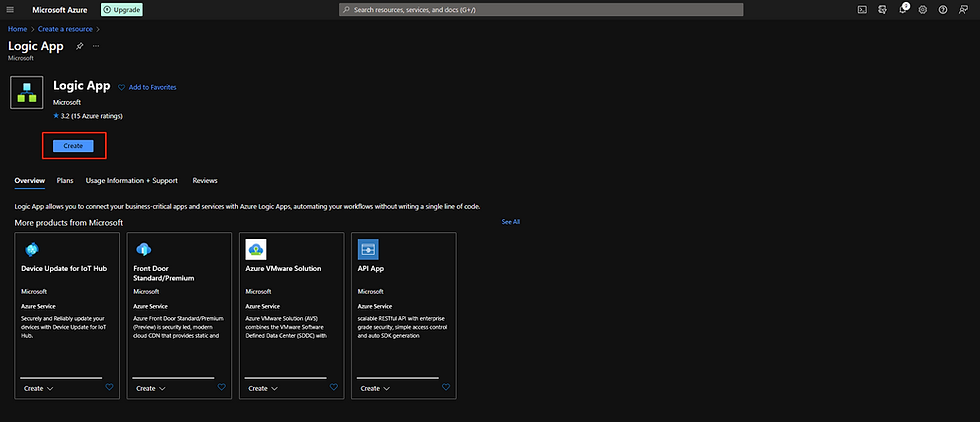
Select Azure Subscription, Resource Group(or create) and give a name for your app.

Click Review + create and Create. Then Go To Resource and select Blank Logic App.

In logic app designer, type Fin & Ops and select When a Business Event occurs. Sign-in with your account.

Select your Instance, Category, Business event and click Add new parameter then check Legal entity and select USMF.

Click + New step, type Parse json and select it in actions.

Then click Body in Dynamic content for Content.

Click Use sample payload to generate schema.
We will get the sample payload in Finance and Operations.
System administration -> Setup -> Business events -> Business events catalog
Find the business event and click Download schema.

Open downloaded file and copy the whole content then paste.

Click + New step, type Microsoft teams.

Select Post message in a chat or channel in Actions. Sign-in with a Microsoft Teams account.

Select Team, Channel and edit Message Body from Dynamic content. Then save it.
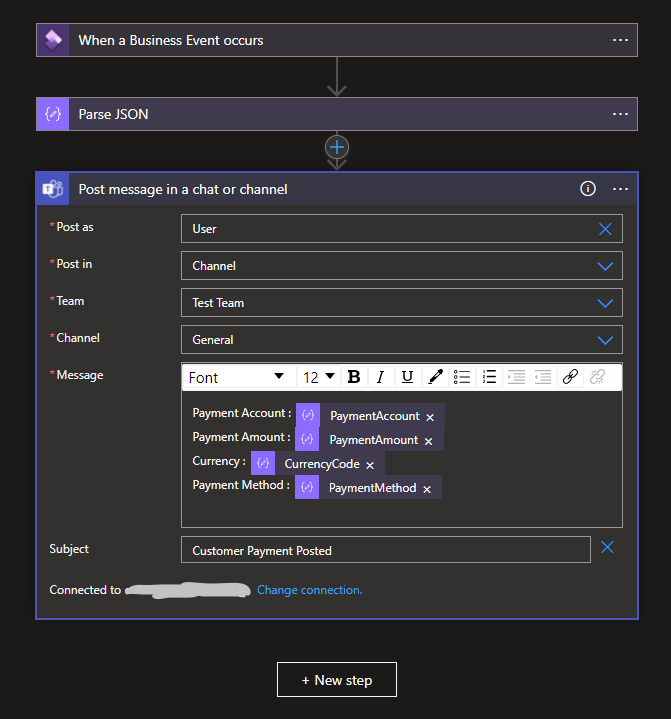
Post a Customer payment journal in Finance and Operations.

Microsoft Teams Channel receives the notification like this.

There are lots of business events in Finance and Operations ready to use and extend also you can create a custom business event with your business logic. You can get more info here.
Comments